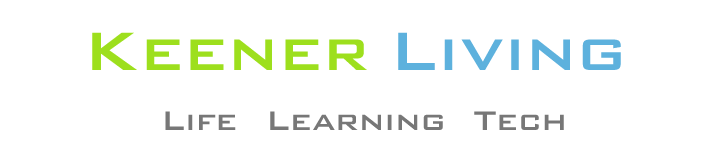Whether you’re upgrading or in a financial fix, selling your smartphone is sometimes the best decision. Whichever the case, you don’t want to make it a throw, especially if you need the money. Similarly, your phone has a lot of personal information and could be a risk to your safety if you don’t take precautions. Ensure these tips are in place before you give your phone for sale on platforms like ecoATM or sell it to your friend.
Lookout for Peak Time
Time.com surveyed various electronic resale and trade-in sites. They reported that most of these companies received from double to triple trade-in for electronics, starting October and November through the holiday seasons.
Following the statistics, these times aren’t the best if you’re eyeing better prices, considering that the phone market is flooded with other second-hand phones like yours. Thus, you should consider selling earlier. However, it’s no barrier as you can still make a good sale.
Again, consider the age of your phone. Manufacturers release new phone models yearly. As such, listing your device for sale within the year of purchase increases your chances of attracting better deals since it will still be the latest model. Also, a phone with the most current operating system typically accepts the latest updates, which is a plus on your side.
Consider the State of Your Phone
You build or break the market for your second-hand phone from the first day you started using the device. Remember that most buyers are typically careful and conscious. They pay attention to every slight detail of the phone, and that minor scratch on the back of its casing may be the cause for failure.
As a result, take excellent care of the device and ensure it’s in the correct state before you begin your search on the ecoATMs near me. If possible, use screen and case protectors to keep the phone in good shape, avoid scratches, and limit damages.
Take Care of Your Data
Nowadays, phones do more than the usual calling and texting purposes. As such, the chances are that your device contains a handful of personal information that you don’t want to land in the hands of another person. Ensure you clean your phone off every data it may contain.
The “Return to Factory” settings, also named the “Reset Control” button, should help you clear all the media, apps, emails, and other personal information. Also, ensure that you delete all the accounts (Google, Facebook, Dropbox, etc.) you signed into using the device.
Again, most phones have a Find My Device feature that protects them from theft. Ensure that you disable the feature to let your buyer use the phone. Lastly, remember to extract your SIM card and SD card before listing the phone for sale.