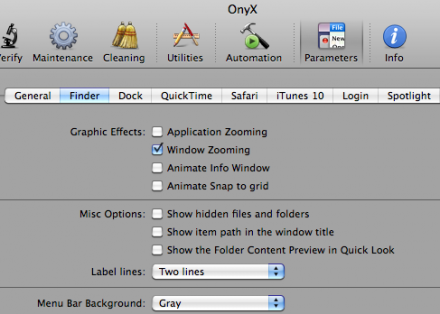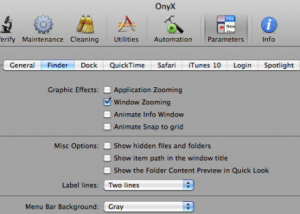
A couple of months ago, the Finder on my iMac began responding very slowly whenever I would select a file and choose “Open With.” Whereas it used to respond almost instantly with a list of apps for opening the file, it would take several seconds to respond … sometimes taking 10 seconds, or even more.
And, when using my favorite FTP utility Transmit, selecting “Open With” within it would result in an even longer delay and would ultimately present me with a list of apps containing duplicate entries of every app listed.
In wondering about what was causing this, I thought that it might have coincided with me beginning to use shared folders within VMware Fusion (sharing selected folders between my iMac and the Windows virtual drive). I had been doing this for a long while, but maybe one of the recent VMware updates changed something.
I similarly wondered about Transmit, and whether a recent update to it may have impacted the Finder utility by virtue of the way it “hooks into it.”
Then, I wondered if it could just have been upgrading to Snow Leopard 10.6 (or a subversion) itself, and I suspected this to be the more likely case.
Anyway, it got so aggravating that I looked for ways to fix it, and found a way to do so with the nice little utility Onyx.
As shown in the following figure, I chose the Finder part of the Parameters section of Onyx, and deselected almost all of the window animation settings (all were selected originally), and then changed the Menu Bar Background from transparent to Gray. That fixed it!
The problem with dual entries in Transmit’s “Open With” list still exists, though. I have used the Rebuild LauchServices feature available through the Maintenance tab of Onyx, but it just hasn’t done the trick. I may need to disable shared folders in VMware (since I really no longer use them anyway).
So, I’m back to being a happy camper again.
Note that this is something you may want to look into even if you are not seeing sluggish response in the Finder. If you have one of the newer Macs or Macbooks, the combination of faster processors and more RAM may be keeping you from seeing a problem.
My iMac is almost 4 years old, has only one 2.16 GHz Intel Core 2 Duo processor and only 2 GB 667 MHz SDRAM. (It could be that I might not have seen much responsiveness change on a newer system.)
Regardless, I highly recommend that you grab a copy of the free utility Onyx, as it has a lot of nice features.