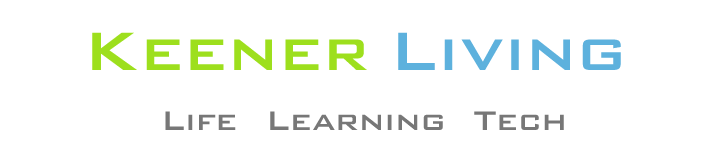What is SugarPixel?
SugarPixel is an innovative secondary glucose display and alert system designed to complement your Continuous Glucose Monitor (CGM). It provides real-time glucose data and alerts, offering extra security and convenience for people managing diabetes. SugarPixel pulls data from your existing CGM, like the Dexcom or other devices, and displays it on a bright, easy-to-read screen.
SugarPixel focuses on providing a clear, visible way to monitor your glucose levels without constantly looking at a phone or other device. Its customizable alerts make it easier for users to manage their blood sugar levels and avoid dangerous highs or lows.
How Does SugarPixel Work?
Connecting with Your CGM
SugarPixel integrates seamlessly with your continuous glucose monitor (CGM). Devices like Dexcom provide essential glucose data that is continuously updated, but you typically need to check your phone or smartwatch to see those levels. SugarPixel is a secondary device that connects wirelessly to your CGM and displays glucose levels in real-time on a customizable LED screen.
Visual Display
The device’s LED screen displays glucose readings in an easy-to-understand format. It’s typically placed in a visible location in your home or workplace, like a desk or bedside table. This allows you to quickly check your blood sugar levels at a glance without needing to unlock a phone or navigate through apps.
Custom Alerts and Notifications
One of SugarPixel’s standout features is its customizable alerts. It provides color-coded alerts and sounds based on your glucose levels. You can set it to flash specific colors or sounds if your glucose goes too high or too low. These alerts make it much easier to manage your glucose levels throughout the day or night, reducing the risk of missing a critical blood sugar event.
Benefits of Using SugarPixel
1. Real-Time Glucose Monitoring
SugarPixel displays real-time glucose data directly from your CGM. This is especially helpful for people who want to see their glucose levels without constantly checking their phones or other devices. It’s a hands-free way to stay informed.
2. Increased Visibility
Instead of relying solely on notifications from your phone, SugarPixel displays glucose data in a larger, more visible format. Placing it on your desk, bedside table, or kitchen counter ensures you won’t miss critical updates.
3. Customizable Alerts
With SugarPixel, you can set up alerts to notify you when your glucose levels are too high or too low. These alerts are customizable, allowing you to choose different colors or sounds based on your needs.
4. Non-Intrusive Monitoring
SugarPixel’s display is unobtrusive but highly visible, so you can monitor your glucose levels without being distracted by your phone or smartwatch. It’s beneficial at night when you may not hear or feel phone alerts.
5. Peace of Mind for Caregivers
For parents or caregivers of people with diabetes, SugarPixel offers peace of mind. It allows them to monitor glucose levels from a distance, ensuring they can respond quickly if an issue arises.
How SugarPixel Helps People with Diabetes
SugarPixel is designed to simplify glucose monitoring for people with diabetes. Managing diabetes often requires frequent blood sugar checks, which can be time-consuming and stressful. With SugarPixel, users can reduce the burden of constantly checking their phone or device. Here are some ways SugarPixel helps:
- Nighttime Monitoring: It’s easy to miss critical low or high blood sugar events during sleep. SugarPixel’s color-coded alerts can wake you up if your glucose falls outside your target range.
- Easier Access for Busy Lifestyles: Whether you’re working, exercising, or at school, glancing at your SugarPixel device helps keep you in the know without interrupting your activities.
- Hands-Free Alerts: SugarPixel sends visual and audible alerts that can be seen and heard, ensuring you never miss an important update.
Setting Up SugarPixel
Setting up your SugarPixelsystem is simple and user-friendly:
- Unbox the SugarPixel Device: Inside the box, you’ll find the display, power cord, and instructions.
- Connect to Your CGM: Follow the setup instructions to wirelessly link SugarPixel to your CGM system (such as Dexcom). This usually involves syncing it with the app you’re already using.
- Customize Alerts: Set up your preferences for color-coded alerts or sound notifications. You can customize it based on your glucose targets.
- Place the Device in a Visible Area: Position your SugarPixel where you can easily see it—such as your nightstand or kitchen counter.
Key Features of SugarPixel
1. LED display
SugarPixel’s bright, colorful LED screen ensures that glucose levels are always visible. The screen is designed for quick, easy reading from a distance.
2. Customizable Alerts
You can program SugarPixel to show different colors or flash patterns based on specific glucose thresholds. This way, you know immediately if your blood sugar levels are too high or too low.
3. Wireless Integration
SugarPixel connects wirelessly to your CGM device, continuously pulling data to provide real-time glucose information.
4. Portable Design
While SugarPixel is designed to stay in a visible location, it’s also portable. You can move it around your home or take it when traveling.
FAQs About SugarPixel
1. What is SugarPixel?
SugarPixel is a secondary glucose display system designed to work with your continuous glucose monitor (CGM). It displays real-time glucose readings and alerts based on blood sugar levels.
2. How does SugarPixel connect to my CGM?
SugarPixel connects wirelessly to your CGM, pulling data directly from the CGM system (such as Dexcom) through compatible apps.
3. Can I customize the alerts on SugarPixel?
Yes! SugarPixel allows you to customize visual and audible alerts based on your preferred glucose thresholds.
4. Who can benefit from using SugarPixel?
Anyone who uses a CGM and wants a visible, easy-to-read glucose display can benefit from SugarPixel. It’s especially useful for people with busy lifestyles or caregivers who need to monitor glucose levels from a distance.
5. Is SugarPixel portable?
While it’s designed to stay in one place, such as your bedside table or desk, SugarPixel is lightweight and portable. You can easily move it to different locations around your home or take it with you when traveling.
Conclusion
SugarPixel is a game-changer for anyone managing diabetes with a continuous glucose monitor. Its bright display, customizable alerts, and real-time updates provide extra convenience and safety. Whether you’re managing diabetes for yourself or helping a loved one, SugarPixel makes glucose monitoring easier and less intrusive.
By integrating seamlessly with your CGM and offering customizable features, SugarPixel enhances your ability to stay on top of blood sugar levels throughout the day and night. As this technology continues to evolve, it’s likely to become an essential tool for people with diabetes.